Many were asking if it is possible for them to manually flatten their DNS SPF record. Yes, you can! AutoSPF provides you with a flattened SPF record that you can copy and manually paste into your DNS host records.
Below is the guide on where you can find the SPF flattened record from your AutoSPF app:
- Navigate to your Domains Dashboard and select the Domain that you need to manage the SPF record of.
- After selecting the Domain, you'll be redirected to its SPF Records page. From this page, look for the Manual SPF Flattening section.
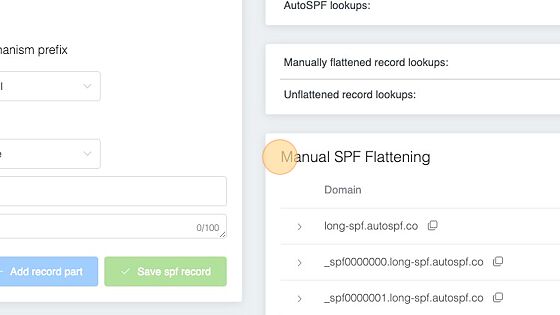
- Click each of the record name arrows to expand and reveal the SPF record value.
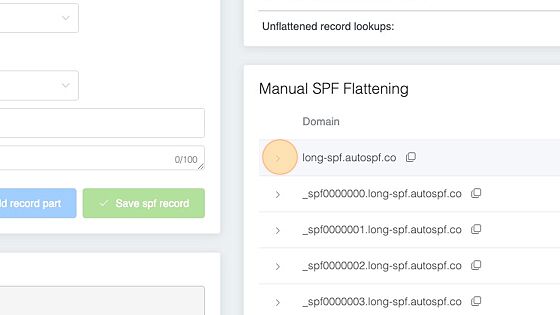
- Click on the copy icon on each of the SPF record values to grab a copy of the SPF Flattened record and paste it to your DNS host.
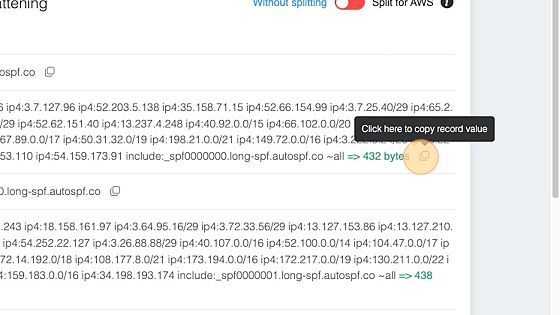
Since you prefer to do this without the AutoSPF automation, you'll be doing the manual copy, paste, and configuration on your DNS host for each of the SPF Record Names, which will be taking up so much of your time or your team member's time doing so.
If you wish to utilize your resources effectively and strategically, you can always check the AutoSPF subscriptions which can automate this tedious process for you and your team as you focus on the core competencies of your business that drives the quickest and highest conversion.
Video Navigation Guide:
Please note that we may change the user interface in the future, however, you may always check on the SPF records page for how you will be able to capture the AutoSPF Flattened records that you can copy
